|
Step 1 |
Make sure you have the Jedi Outcast game
and the
the 1.04 patch
installed. |
|
Step 2 |
Unzip the entire contents of
Colosseum_1.0.zip to "gamedata"
directory
example: "C:\Program Files\Lucas Arts\Star Wars JK II
Jedi Outcast\GameData"
When you are finished, the "Colosseum_v1_0" folder and all of its
contents should reside in the "Gamedata" directory as pictured below:
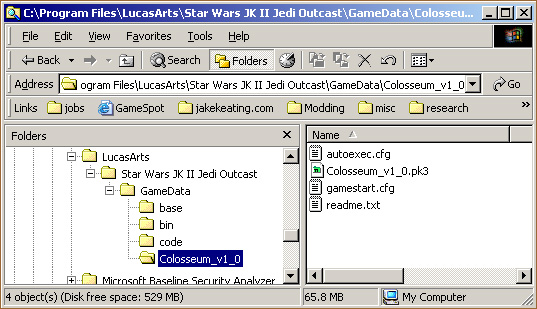 |
|
Step 3 |
Launch "Star Wars Jedi Knight II" (Single Player) |
|
Step 4 |
Click on "Setup" --> Mods". Select "Colosseum_v1_0"
and click "load mod":
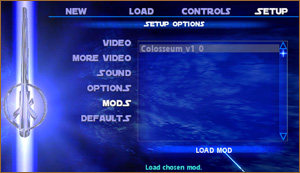 |
|
Step 5 |
The "Colosseum" main menu will appear. Click "New"
to begin:
 |
|
Optional |
If you would prefer to launch directly
into the Colosseum mod, you can always just create a modified shortcut.
Perform all the actions above, then follow the directions below:
1) Create or copy a shortcut to:
C:\Program Files\Lucas Arts\Star Wars JK
II Jedi Outcast\GameData\jk2sp.exe
2) Change the "target" of the shortcut to:
C:\Program Files\Lucas Arts\Star Wars JK
II Jedi Outcast\GameData\jk2sp.exe + set fs_game Colosseum_v1_0
<< back to news |

